Prasanna Kumar Pattam
A dairy of my Programming Notes
Wednesday, June 10, 2020
Sunday, May 10, 2020
Custom Domain for Azure Active Directory
What is Azure Active Directory
Azure Active Directory (Azure AD) is Microsoft’s cloud-based identity and access management service, which helps employees sign in and access resources in:
- External resources, such as Microsoft Office 365, the Azure portal, and thousands of other SaaS applications.
- Internal resources, such as apps on your corporate network and intranet, along with any cloud apps developed by your own organization.
Custom Domain for Users
Every user in Azure Active Directory has a username. This
user name must have a domain name. Having our own domain name is more memorable
and branding than using a generic domain name created by Azure. Our own domain
name should be registered in Active Directory. If we don’s have own domain name
to register in Active Directory, then we can use a generic domain name created
by Azure AD.
Azure creates an initial domain as nootus.onmicrosoft.com
(nootus is the name of your active directory). To add a custom domain the domain
name has to be verified in Azure. We need to verify that we own the domain
name. The administrator can add more than one domain to the Azure Active
Directory.
Adding Custom Domain
We can associate a domain name we own with Azure AD. This enables users identified by our organization. Here are the steps to register a domain name in Azure AD.
· Go to the Azure Active and choose then to the custom domain name
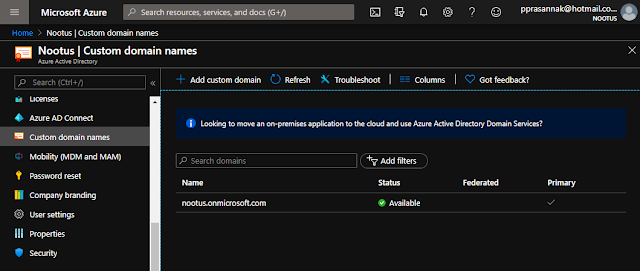
·
Click Add Custom Domain and provide the domain
name you own and click Add Domain
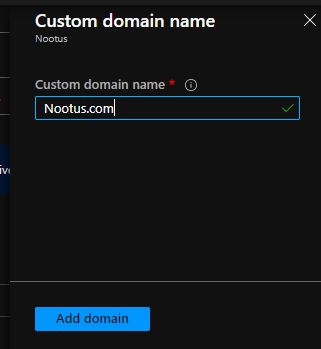
·
This takes to the verification page, which shows
the configuration to make in our domain registration
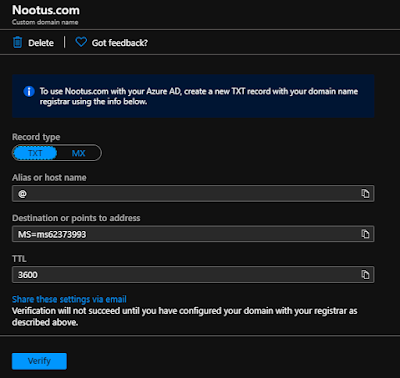
·
Copy the configuration to setup in our domain
registration
·
Now head over to the domain registrar. In my
case my domain is registered with GoDaddy
·
Create the TXT record in domain management as
shown above
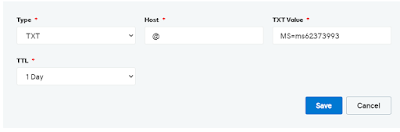
·
Once the TXT record is created in our domain
registration, let’s return to the Azure and click Verify
·
Azure AD verified the domain name ownership and
add the Domain name in the Active Directory
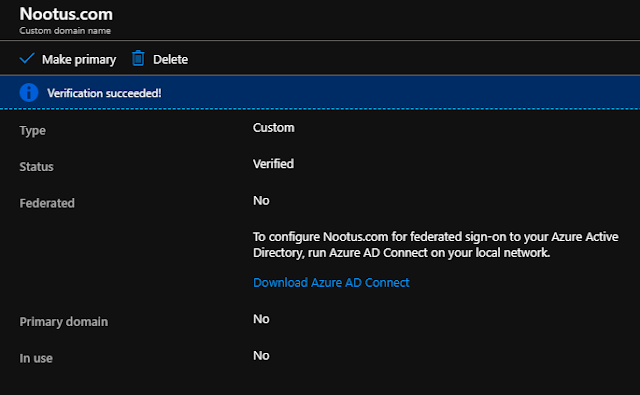
· We can make this Domain name as our primary domain name
·
Now we can see our custom domain name in the
Azure AD domain names
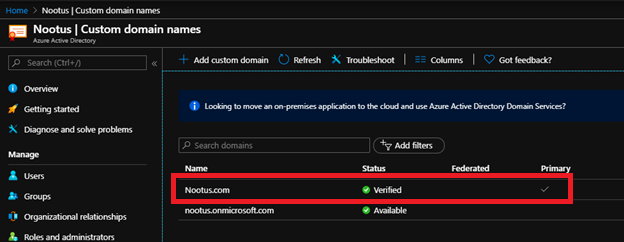
With these steps, we can add our own domain name to the
Azure Active Directory. After adding the custom domain, we can then add users
in this domain to the Active Directory. Please see my other blog on adding
users to the Active Directory.
Sunday, March 29, 2020
Creating Azure Active Directory
What is Azure Active Directory
- External resources, such as Microsoft Office 365, the Azure portal, and thousands of other SaaS applications.
- Internal resources, such as apps on your corporate network and intranet, along with any cloud apps developed by your own organization.
Identity and Access Management as a service (IDaaS)
Creating Azure Active Directory
Deleting Azure Active Directory
References:
Thursday, March 12, 2020
AZ-304: Microsoft Azure Architect Design Objective Domain
- Design Monitoring (10-15%)
- Design Identity and Security (25-30%)
- Design Data Storage (15-20%)
- Design Business Continuity (10-15%)
- Design Infrastructure (25-30%)
Audience Profile
Skills Measured
1. Design Monitoring (10-15%)
2. Design Identity and Security
(25-30%)
3. Design Data Storage (15-20%)
4. Design Business Continuity (10-15%)
5. Design Infrastructure (25-30%)
Thursday, September 27, 2018
ASP.NET Core and Angular Ignore TimeZone – Part 1 of 2
- Ignore time zone globally when sending data between browser and server
- A more elegant solution is to ignore time zone only for specific date controls or properties










