Here is the quickstart for “Angular 2 quickstart” using
Visual Studio. With this you can setup and run Angular 2 quickstart in
Visual Studio 2017. Please refer to the official Angular 2 Quickstart.
This Visual Studio adaption of the Angular 2 Quickstart can be found on my
GitHub site.
Here are the step by step details on how to setup Angular 2
project in Visual Studio.
·
Let’s start by creating a new ASP.NET Core project
in Visual Studio
·
Use Empty template to create a blank solution
·
Using Nuget install MVC
·
After installing MVC, install static files
middleware. This middleware is needed to serve javascript and html pages
·
Build the project to ensure all the dependencies
are downloaded
·
Add MVC services in ConfigureServices method in
Startup.cs
services.AddMvc();
·
After that, in Configure method configure Angular
2 startup and MVC (replace the app.Run code)
// to serve index.html as the default page
app.UseDefaultFiles();
// to serve all the javascript, css and other static pages
app.UseStaticFiles();
// configure route for webapi
app.UseMvc(routes =>
{
routes.MapRoute(
name: "default",
template: "{controller}/{action}/{id?}");
});
·
To download all the Angular dependencies using
npm add package.json under wwwroot
·
From Angular 2 Quickstart GitHub copy the package.json.
In this blog unit testing is not covered. Hence there is no need to include
devDependenies. Here is the complete code for package.json
{
"name": "angular-quickstart",
"version": "1.0.0",
"description": "QuickStart
package.json from the documentation, supplemented with testing support",
"keywords": [],
"author": "Prasanna Kumar
Pattam",
"license": "MIT",
"dependencies": {
"@angular/common": "~2.4.0",
"@angular/compiler": "~2.4.0",
"@angular/core": "~2.4.0",
"@angular/forms": "~2.4.0",
"@angular/http": "~2.4.0",
"@angular/platform-browser": "~2.4.0",
"@angular/platform-browser-dynamic": "~2.4.0",
"@angular/router": "~3.4.0",
"angular-in-memory-web-api": "~0.2.2",
"systemjs": "0.19.40",
"core-js": "^2.4.1",
"reflect-metadata": "^0.1.8",
"rxjs": "5.0.1",
"zone.js": "^0.7.4"
},
"repository": {}
}
· Wait for the packages to be downloaded
·
From Angular 2 Quickstart GitHub copy the
following files/folder to the wwwroot folder
o
index.html
o
systemjs.config.js
o
styles.css
o
favicon.ico
o
tsconfig.json
o
app\main.ts
o
app\app.module.ts
o
app\app.component.ts
·
Once you copy the above files, the solution
explorer for wwwroot should look like this
·
Build the solution so that javascript files are
generated for the typescript files
·
If you get compile error, delete tsconfig.json
files under node_modules (not the one we copied). We don’t need to compile the
node_modules
·
Once you successfully compiled, run the application.
Voila our first Angular 2 app running in Visual Studio 2017.
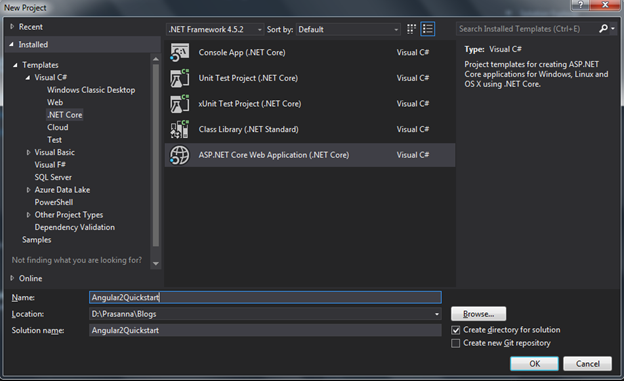



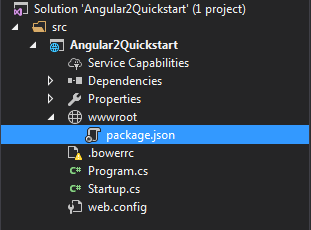
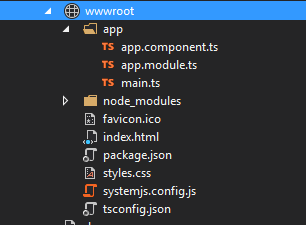
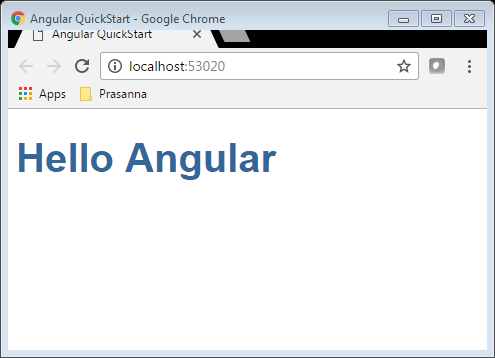
No comments:
Post a Comment